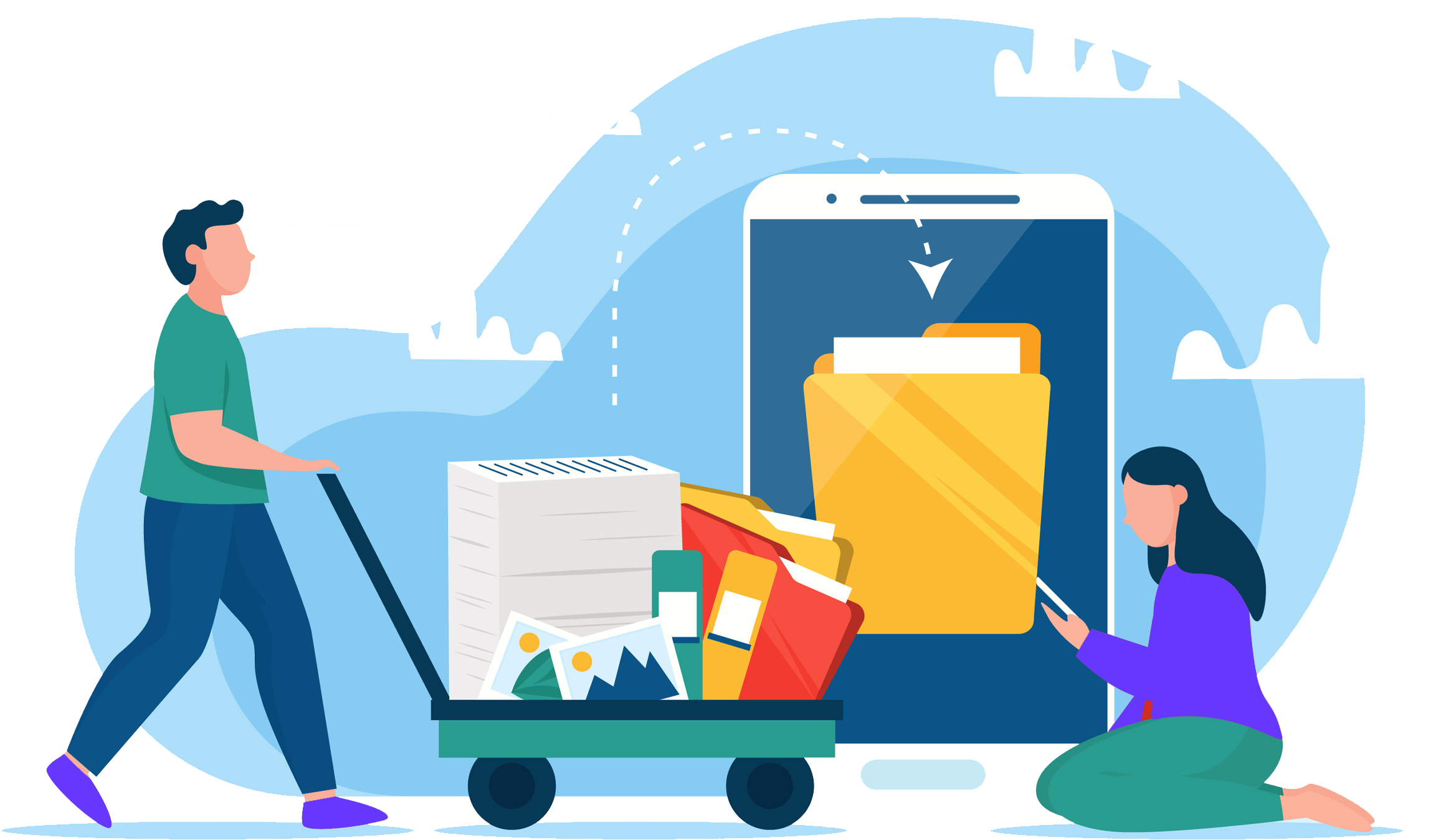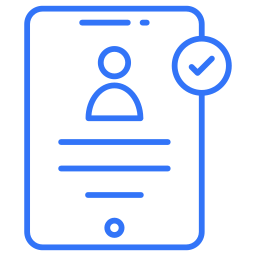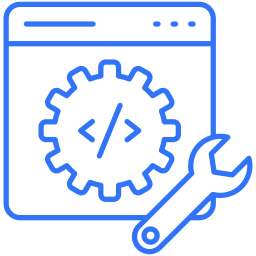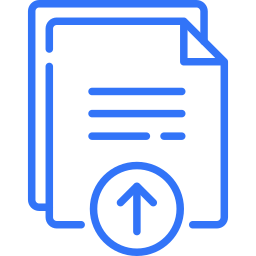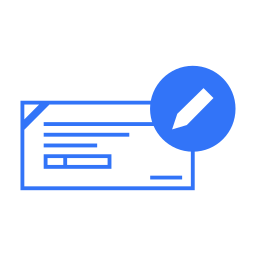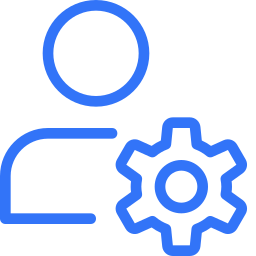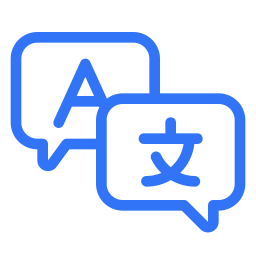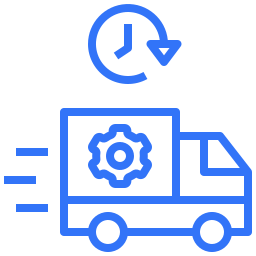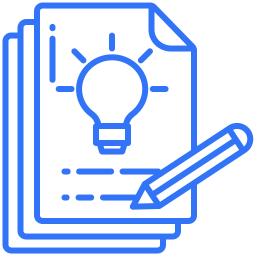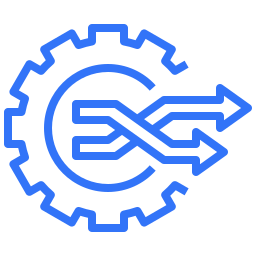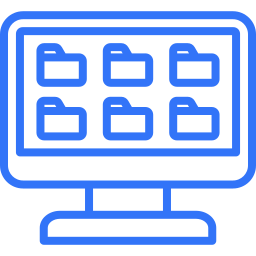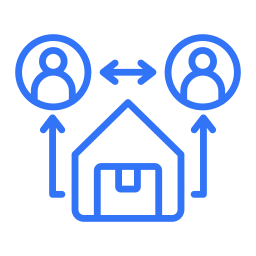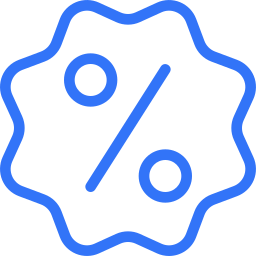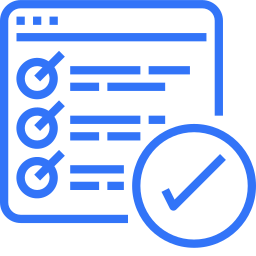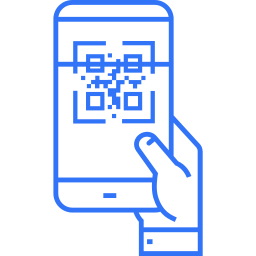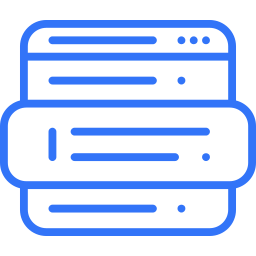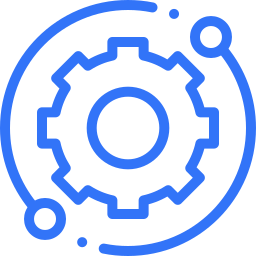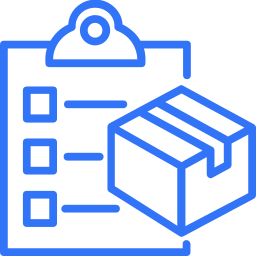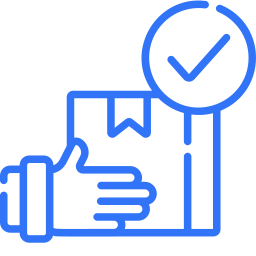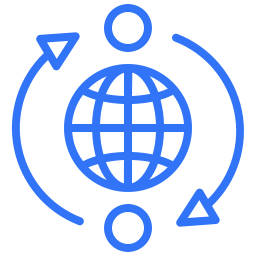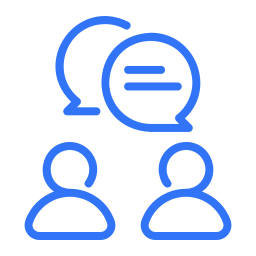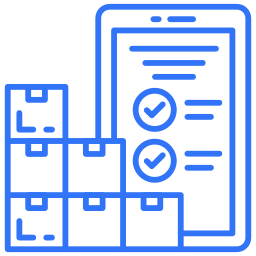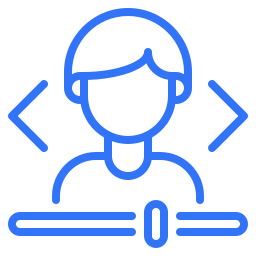Reuild
- Home
-
Products
-
-
Taxi booking
Fully customized platform to integrate multi-region car booking business -
Fleet management
Ride-hailing business done right with a scalable on-demand platform -
Limousine
A premium ride-booking platform offering luxury rides to your customers -
Car Rental
A premium ride-booking platform offering luxury rides to your customers -
Turo Clone App
A premium ride-booking platform offering luxury rides to your customers -
Fuel Delivery App
A premium ride-booking platform offering luxury rides to your customers
-
Food Delivery
Bring multiple stores within your tailor-made hyperlocal delivery solution. -
Grocery Delivery
Digital platform for grocery vendors to reach customers seamlessly -
ChatGpt Clone
Taking courier delivery management next level with a ready-made platform
-
-
-
Services
-
-
Hire Developers
Build Hire Developers programs -
BlockChain App
Be a part of the blockchain universe with our developers -
E-Wallet App
Build E-Wallet App to raise funds using wallet -
iOS
Build, and maintain high-grade mobile application. -
Kotlin
Get dedicated Kotlin development services support. -
Flutter
Build your top-notch Flutter mobile application. -
Quality Assurance
Meet the app’s quality standards & stand out in the market -
UI/UX Designer
Build a strong brand reputation in the market -
Mobile app
Developing high-end & robust mobile applications
custom
-
On-demand App
Custom on-demand apps for your industry -
Super app
Multi-service apps that delight your customers -
Android
Build data-driven Android apps for your business.
-
-
-
Resources
-
Customers
-
Customer Success Stories
We work hard for our customer’s ideas to turn them into reality. -
Blog
Learn the latest important insights and news about the industry -
Support
Offering comprehensive to our customers, helping them reach their goals faster
Company
-
About us
Since always working for the best digitization for businesses -
Our Team
Building a team of people with the same goals and a growth mindset -
Life At Rebuild
Getting better together each day for a better place to work -
Contact Us
Reach us for queries about our products and services.
-
-
- Career
- Request Pricing
- Schedule Demo